What are the most common challenges in a website redesign project?
Most companies and organizations of any size have a website. In fact, it’s typically one of the first things you establish to launch your company or organization in the first place. And as you grow and change and evolve, there comes a time when it needs an overhaul and you have to underake a website redesign.
Website redesigns happen for any number of reasons including:
New leadership — new leaders or investors have new ideas or a new vision for the company and want to make sure it’s communicated publicly. A change in leadership will often lead to changes in branding, messaging and product or service offerings too!
Changes to branding – a re-brand will most definitely call for a re-design of the website. If it is accompanied by a change in messaging and/or products or services, you’re going to need to re-architect the site and adjust page layouts etc. If it’s just a logo refresh, you might be able to get away with much more minor modifications.
Product or service launch — new offerings can often require you to update your website, especially if they can be ordered, bought or sold online or are designed to reach a new audience or market segment.
Dated technology – many companies today struggle with the use of outdated technologies, navigation, layouts and more. Much of our re-design work is initiated by clients who want to modernize their site and ensure that it is mobile-friendly and responsive to a wide variety of screen sizes.
Once you know you are headed for a website redesign, it’s helpful to have an idea of the most common challenges the “driver” of the project faces. This list is created from the perspective of a leader in marketing or another business owner who is tasked with running the website redesign project. The list of common pitfalls will be different for a designer, developer or another member of the production team.
I’ve read a lot of “pitfall” articles about website redesign and many of them are very tactical and some assume you are a novice and they remind you to “re-direct URLs” or “update robot.txt” or “hire an experienced web designer.” In this article, I’m assuming you’re beyond those kinds of concerns. You are buttoned up and this is probably not your first website redesign project. Right now, you are looking for a gentle reminder of the things you want to avoid or keep under control to make sure your redesign stays on track.
Here’s the list of the top 10 things we see even the most experienced website redesign project leader do.
#1. Skip strategy
It’s always tempting to dive right into execution. You know you need to update your branding and accommodate a couple new products, what’s the big deal? Upload the new logo, change a few colors, add your new products onto the home page, create a few new pages and move on, right? Well, maybe.
Before you get started, take the time to ask and get answers to a few questions first. Do the new products appeal to the same buyers for which the site was originally designed? What’s the relationship between your current and your new products? Is that made clear on the site? Is it easy for the user to understand? What do you need to accomplish right away to support the business? Do you need to raise awareness of the new products or generate leads or both? Why was the logo updated? What was the intent of the re-brand or update? Do all the supporting elements support the new strategy? Imagery, shapes, textures, etc.? Skipping discussion of the strategy behind a website redesign is like building onto your house one room at a time without hiring an architect to design a master plan. We all know how ugly those houses can be, and difficult to navigate!
#2. Throw in everything plus the kitchen sink
At times the impetus to redesign the web site comes from business owners who complain that “we’re not talking about all our products and services.” It’s only natural that product managers, product marketing, and sales want to tell everyone they can all about everything your company or organization offers. However, that’s not necessarily the best way to attract, engage and convert potential customers on a website.
You want to focus on the visitor’s challenges and opportunities and draw them in by demonstrating that you understand them and how they can best move forward. Your products or services are just part of that journey and discussion of them should evolve naturally as they navigate your site until they are at the point where they want to do business with you.
#3. Forget the customer/end-user/buyer
We touched on this just above. One of the most repeated offenses we see in website redesigns and even the creation of brand new websites is the tendency for clients to take an “inside-out” approach where they look inside their organization and make a list of all the things they need to make sure are sufficiently represented on their website. What leaders and employees need to be there? (often a political discussion) Did we hit all the business units and get a list of all their products/services? Is every conference that sales are attending listed?
If those are the kind of questions you use to gather content your website is going to end up sounding like a bad first date. You know, one of those dinners where you listen to your date talk about him or herself for 30 minutes before they pause to take a breath and ask you a question. The only difference is that visitors are going to leave your website WAY faster than you can end that dinner date.
#4. Blindly follow the latest fashions
If your goal is to modernize a rather dated website even the most professional and dedicated designers and developers may interpret that as a green light to apply the latest “hot” feature or design. Before you know it, you’ve got a website full of bells and whistles that don’t add value to your user experience or help you reach your goals. With every use of “cool” features or provocative design, ask yourself and your team how it’s enhancing the user experience, reinforcing your brand, or otherwise helping you reach your site objectives and goals. If the answer is “I’m not sure” you might want to re-think it.
#5. Overthink everything
It’s easy to get caught up in analyzing every decision you need to make during a website redesign because let’s face it, there are many decisions that need to be made and there isn’t always a clear right or wrong either. For example, a common deliberation among project leaders is how many fields to put on contact us forms. There’s often a fine line between capturing enough information for your customer facing teams to respond effectively and asking for so much information that users abandon the process or put off filling out the form.
There will be many decisions you face of a similar nature. One option is to go with your gut instinct and note that this is an area where you want to pay attention to the results and tweak as needed. Make a list of all such items and add them to a monthly or weekly “website monitoring” meeting that you hold post launch. Another option is to A/B test two different forms with a varying number of fields and anything else you aren’t sure of to see which perform better. A third option is to use a gating measure or question for all those decisions. Perhaps your primary goal is to generate leads. With every decision, ask what the impact will be on lead generation and use the response to guide your actions.
#6. Underestimate content
It’s extremely easy to underestimate the time and effort required to develop content for your website. Not only will you and/or your team create the copy that goes on every page and on every post, but you will also develop or gather images, videos, URLs, downloads, branding elements, document fields for forms and draft auto-responders. You will also carefully and thoughtfully construct metadata to aid in SEO including page titles, keywords, page descriptions and alt images. No doubt after drafting it all, you’ll need or want to have it reviewed by business owners and do a careful proofread too.
Make no mistake about it. This is time-consuming and fundamental and critical work. Without the right messages and content, even the most beautifully designed site will struggle to garner desired results. Luckily, there is a myriad of best practices and tools that can be used for content development. Push your agency or team to adopt them. In addition, document the “must-have” content for launch and do your best to keep the story as simple and concise as you can. Chances are if you aim for 10 words, you will end up with 12 to 15. Always aim for short and sweet because the reality is 55% of visitors read your articles for 15 seconds or less.
#7. Stumble forward without a messaging playbook
While we’re on the topic of a content, one of the things we see a lot of teams do is generate their content on the fly without an overarching framework that guides them and reinforces their brand messages. There are several dangers in doing this. One is that you are inconsistent, you tell the user in one place that your products are better because you can do things faster than anyone else and in another spot, you tell them that you focus on quality and take the time to get it right. Even worse, in one area of the site you tell them you were founded in 1992 and have 100 employees and in your boilerplate on the footer, it says you were founded in 2001 and have 80 employees.
As a user, I have now lost trust. I no longer feel that you are credible, professional and I question the quality of everything you produce and the validity of everything that you say. Take the time to document your story in a messaging playbook that includes the basic information about your company or organization, your reason for being, the names and descriptions of your products and services and the primary value statements for each one. Settle on the core positioning for your company and make sure it’s stated clearly and consistently across your website. The effort it takes to get this right up front before you start creating your content, will pay off in spades.
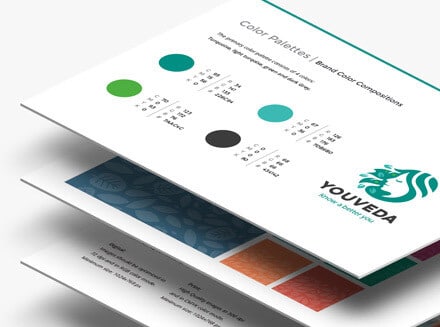 #8. Design without branding guidelinesThe danger of designing without clearly documented branding guidelines is like the danger of operating without a messaging playbook in that if you don’t have consistent rules to follow, your designers will utilize different approaches on different pages and the result will cause your visitors to question your credibility and professionalism.
#8. Design without branding guidelinesThe danger of designing without clearly documented branding guidelines is like the danger of operating without a messaging playbook in that if you don’t have consistent rules to follow, your designers will utilize different approaches on different pages and the result will cause your visitors to question your credibility and professionalism.
There are other dangers of re-designing a website without clear branding guidelines. One is that the design phase will be drawn out and prolonged because you’ll be settling on those guidelines as you go, or worse yet, changing your mind from page to page and the designers will struggle to bring everything retroactively to the same final design. Thus, you are increasing your timeline and your cost and spending valuable resources on non-value add activity.
Secondly, if your branding doesn’t look the same everywhere a customer or prospect encounters it they may not recognize you. They may pass you by or mistake you for another company. This can happen easily on the web too.
What are proper branding guidelines? They are more than just directions on how to use your logo and not to use it. Complete branding guidelines explain to the designers the intent and purpose of the brand. They address your logo, fonts, typography, color palette, shapes, textures, imagery, icons and common UI elements. They may also include desired voice and tone and other guidelines for writers. See a sample here.
#9. Forget about ongoing maintenance and updating
Starting a website redesign project is all-consuming and exciting. It’s easy to lose sight of what will happen when you’re “done.” I have “done” in parentheses because you are never truly done. Your website is a living, breathing, dynamic digital platform around which all your digital marketing endeavors will revolve. Because of that, there is no status quo. There is no point in time when you don’t have to be paying attention to its care and feeding.
Of course, you must make sure it’s online and fully functional and up to date with the latest security and privacy patches and meet any sort of industry regulation required of you. Beyond that, it should also carry enough dynamic content to keep your visitors engaged and reassure the search engines (Google primarily) that your company is alive and kicking. The Google search engine bots thrive on fresh content. Lastly, you need to make sure it always reflects the latest changes in your company, people, jobs, products, and marketing. Make sure that your website tells the same story your customer facing personnel tells and put a process in place to ensure that happens.
#10. Accept too much or too little stakeholder involvement
It’s imperative that you don’t redesign your website in a vacuum. Customer facing employees and executives have tremendous insight into the needs and wants of your audience and product managers can provide the input you need to position your products and features appropriately. Plus, you want the website to be something everyone uses and refers to regularly.
On the flip side, not everyone will “get it.” Some people are more in tune to what you are trying to accomplish and how best to meet your objectives. Other won’t have a strong sense of the customer or the vision for the company and won’t necessarily know much about user experience. Be wary of allowing them to provide too much direction or exercise an unduly amount of control over the website structure and design. Establish your vision, share it, secure the buy-in and support you need and keep moving.
In conclusion, a website redesign is no small undertaking, but it also doesn’t have to be overwhelming. Build the right team. Define the objectives. Agree on branding and messaging before you start, and take the time to document roles and responsibilities and you will be well on your way to a successful project.




